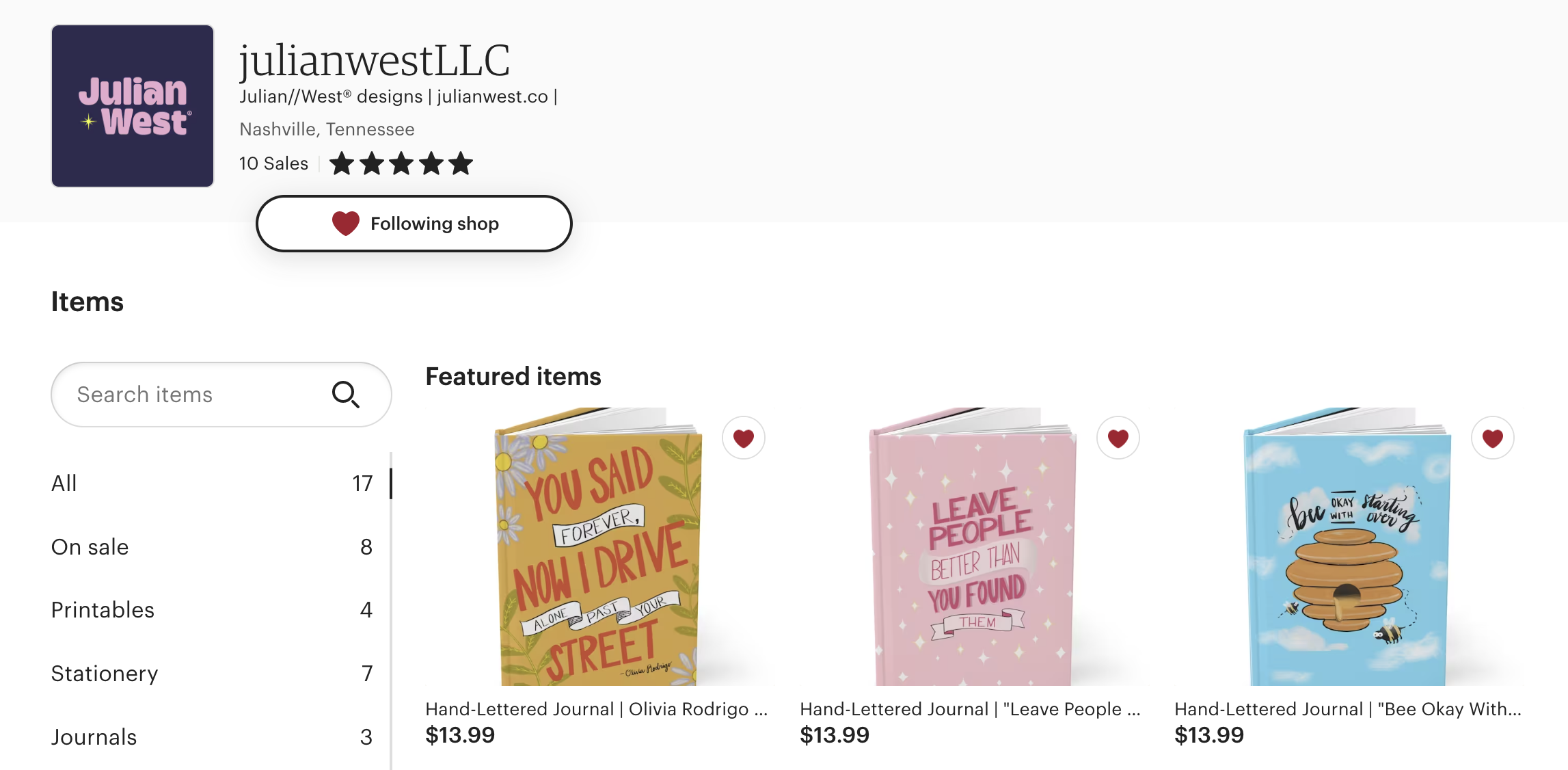How to be Organized in Your Small Business: 4 Simple Steps to Take
For entrepreneurs, it can feel like true organization is always just out of reach. After all, our inboxes never stay perfect, and our processes are never quite as streamlined as they could be.
If only there were a Netflix team to help us, you know?
Sadly, most of us have to learn how to be organized on our own. And while I can’t promise to Marie Kondo your small business (especially since my inbox is not perfect), this post does offer some strategies I’ve found helpful.
With a few steps, you can make your small business more organized, creating a more efficient workflow.
How to be organized in your small business:
Keep a filing system for physical items
Create digital copies of everything
Pick the right tech
Know your limits
Keep a filing system for physical items
Even in a digital landscape, physical documents add up fast. I’ve mentioned before that I once kept important papers jumbled together in my closet. You may be surprised to know that it wasn’t the greatest way to organize documents.
Since I got a filing cabinet, I no longer recommend “jumbled papers” as an organizational strategy. Whether you choose to use a filing cabinet like I do, or you have safe place in your office, it’s important to have a known destination for physical documents.
Organize files by year
There are a ton filing systems you can use to get organized, but organizing by year is a great start. Not only does this simplify taxes, but you can keep track of the progress you’ve made year over year, potentially helping you with budget, KPIs, and more.
Organizational takeaways:
Keep your physical files in a safe place (e.g. a filing cabinet)
Create a filing system organized by year
Create digital copies of everything
Digitize any physical proof-of-payment you have, plus any other valuable documents. This is includes invoices you’ve created for customers, as well as any receipts you have for company-related purchases.
Running a small business often requires several investments on your part. If you’re in the US like we are, you can write off these investments during tax season. Having an organized list of purchases makes that process much easier.
Luckily, you can easily organize receipts digitally. Simply take screenshots of online payments, and be sure to take photos or scan any physical receipts you have. Then, keep them all in a cloud-backed folder with a clear label.
By backing up files digitally, you can save yourself time in the future. You’ve likely seen sitcoms where someone is audited, and all their important files are in a shoebox or a garbage bag. Don’t let this be you!
Save your files to the Cloud
If you’re trying to be more organized, receipts aren’t the only files you’ll want to have on the cloud. Tax documents, articles of organization, designs, contracts: these are all important items you’ll need to access in the future.
To get organized digitally, you can buy a speciality program, or you can use a free program like Google Workspace (depending on your line of work).
If you have physical files, simply scan and upload your documents to your Google Workspace, OneDrive, or whatever program you’re using. Be sure to label your documents accordingly, and then you’re all set!
Organizational takeaways:
Digitize physical receipts
Screenshot invoices and payments
Scan physical documents
Save them to the cloud
Pick the right tech
Getting acquainted with even more platforms can seem daunting, but “tech” doesn’t have to be a bad word. If you’re running a small business, you’re likely already using a few programs that simplify your process.
For instance, local vendors often use Square or Venmo to take payments, and many use an online platform to sell goods. Our business uses Etsy for ecommerce, and even though it did take some work on the front end, it has made life easier for us.
Design software, email marketing software, and a lot of various programs keep our creative and marketing up-to-date, especially on the branding side of our business.
Now, does that mean you have to use all these different tech programs, too? Of course not. Maybe you sell items using only Facebook and PayPal, and that system works seamlessly for you. The idea is to find software that helps you organize your process.
Organizational takeaways:
Tech doesn’t have to be scary
Find the platforms that simplify your life
Only use what you need
Know your limits
For most entrepreneurs, the marketing, bookkeeping, and logistics all fall on them. That’s because as a small business owner, you have to be scrappy. But sometimes, being scrappy doesn’t necessarily cut it.
Take us, for instance. There are a ton of tasks we do ourselves, from administrative to high-level. But we also (usually) know our limits, which means we hire out when we need to.
We love our accountant, for instance, and we really love her when tax season rolls around. As people who survived (rather than thrived) in math class, we feel confident in hiring a professional for the numbers part of our business.
You, on the other hand, may be a wizard at accounting, but your design skills may leave something to be desired. In that case, you would hire an agency like ours to provide you with branding.
The key to organizing your business relies on your ability to manage tasks—the ones you’re willing to do and the ones you’d rather outsource.
Organizational takeaways:
You’ll wear a lot of hats as an SMB owner
Don’t be afraid to hire out for difficult tasks
Conclusion
We all want to know how to be more organized in our small businesses. Luckily, there are a few simple steps you can take if you’re struggling—no Netflix team required.
By creating both a physical and digital system for files and processes, you’ll have a filing system you can count on. And by updating as you go, you can streamline much of your workflow.
For those things that take too much time or effort, don’t be afraid to lean on outside resources. Tech is available to simplify your life, and professionals like us can provide time-saving services, too.
If you’re looking to achieve your branding goals, contact us here. Our first consultation is always free, and we’ll create a plan tailored specifically for your business.